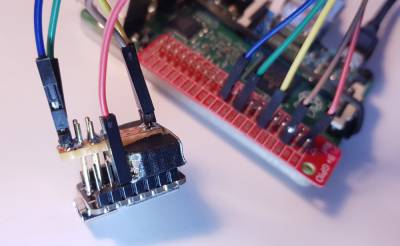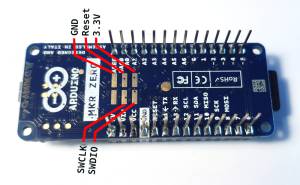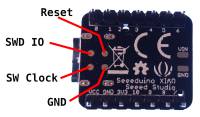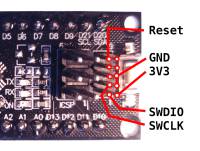This is an old revision of the document!
Table of Contents
OpenOCD & Raspberry Pi
On a Raspberry Pi following the openOCD manual by Lady Ada.
Install:
$ sudo apt-get install git autoconf libtool make pkg-config libusb-1.0-0 libusb-1.0-0-dev htop
Git clone:
$ git clone http://openocd.zylin.com/openocd $ cd openocd/
Configure & Install:
$ ./bootstrap $ ./configure --enable-sysfsgpio --enable-bcm2835gpio $ make $ sudo make install
Check Interfaces:
$ cd /usr/local/share/openocd/scripts/interface/ $ ls
New Folder:
$ cd ~ $ mkdir bootloader $ cd bootloader
Download the Bootloader:
$ wget https://github.com/arduino/ArduinoCore-samd/raw/master/bootloaders/zero/samd21_sam_ba.bin $ wget https://github.com/Seeed-Studio/ArduinoCore-samd/blob/master/bootloaders/XIAOM0/bootloader-XIAO_m0-v3.7.0-33-g90ff611-dirty.bin $ wget "https://github.com/arduino/ArduinoCore-samd/blob/master/bootloaders/mkrzero/samd21_sam_ba_arduino_mkrzero.hex"
Make your Config File:
$ nano openocd.cfg
Add:
$ sudo openocd -f openocd.cfg
If needed change the Raspberry Pi interface file:
$ sudo nano /usr/local/share/openocd/scripts/interface/raspberrypi2-native.cfg $ sudo nano /usr/local/share/openocd/scripts/interface/raspberrypi3-native.cfg
HEX files
Pinout
Programming Adapter
These Adapter are made with Super Glue and Pogo Pins.
Seeeduino XIAO Adapter
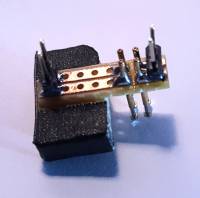
3.3V is take from the regular pins.
SAMD21 M0-Mini Adapter

Power and ground is connected over the regular pins.