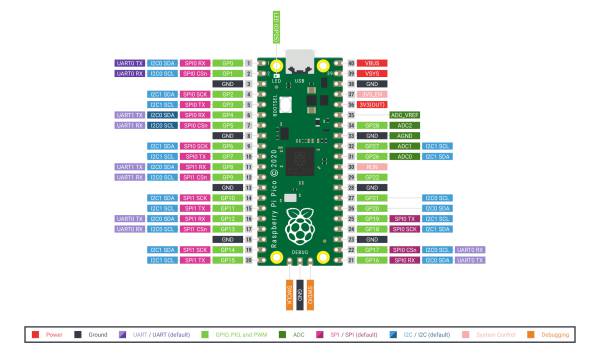This is an old revision of the document!
Table of Contents
Paspberry Pi Pico
Pinout
Micro Python
Plug in the RP Pico with pressed BOOTESL button Download Micro Python for the RP Pico:
wget "https://www.raspberrypi.org/documentation/rp2040/getting-started/static/f70cc2e37832cde5a107f6f2af06b4bc/rp2-pico-20210205-unstable-v1.14-8-g1f800cac3.uf2"
Copy it to the RP Pico
MicroPython on Command Line
start minicom
$ minicom -o -D /dev/ttyACM0
press Enter
>>> from machine import Pin >>> led = Pin(25,Pin.OUT) >>> led.high() >>> led.low()
To leave minicom: Ctrl+A, Z, x
MicroPython in Thonny
Install Thonny:
yaourt -S thonny
Select Micro Python (Raspberry Pi Pico) on the bottom of the IDE or in Tools/Options/Interpreter.
Run blink:
import machine
import utime
led_onboard = machine.Pin(25, machine.Pin.OUT)
while True:
led_onboard.value(1)
utime.sleep(5)
led_onboard.value(0)
utime.sleep(5)
And the first audio code, if one connects a wire to ADC 0 one get the simple Theremin:
import machine
import utime
led_onboard = machine.Pin(25, machine.Pin.OUT)
led_onboard.value(1)
sensor_poti=machine.ADC(0)
sound_pin=machine.Pin(15, machine.Pin.OUT)
while True:
reading=sensor_poti.read_u16()
# values from 304 to 65535
# print(reading)
pitch=reading / 655350
sound_pin.value(1)
utime.sleep(pitch)
sound_pin.value(0)
utime.sleep(pitch)
Save it on the Pico
- for testing press F5 or the Run button
- Shift+Ctrl+F2 or the Stop button to stop again
- save the program as 'main.py' on the Raspberry Pi Pico
More sound with PicoBuzz by benevpi.
PWM
pwm=PWM(Pin(25)) pwm.freq(1000)
one can change the duty cycle, 0 to 65535
pwm.duty_u16(duty)
Interrupt
from machine import Pin
mypin=Pin(2,Pin.IN,Pin.PULL_UP)
mypin.irq(lambdapin:print("IRQ with flags:",pin.irq().flags()),Pin.IRQ_FALLING)
or
mypin.irq(trigger=machine.Pin.IRQ_RISING, handler=myTask)
Multicore
import _thread _thread.start_new_thread(Blink, ())
Synchronize two threads with allocate_lock()
baton = _thread.allocate_lock()
in the threads
baton.acquire() ... baton.release()
taken from Andreas Spiess on youtube